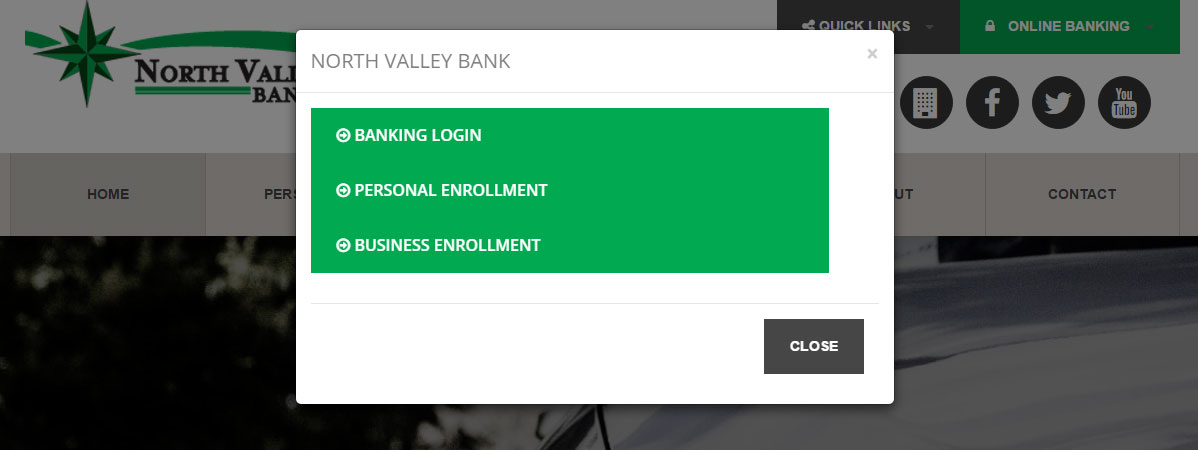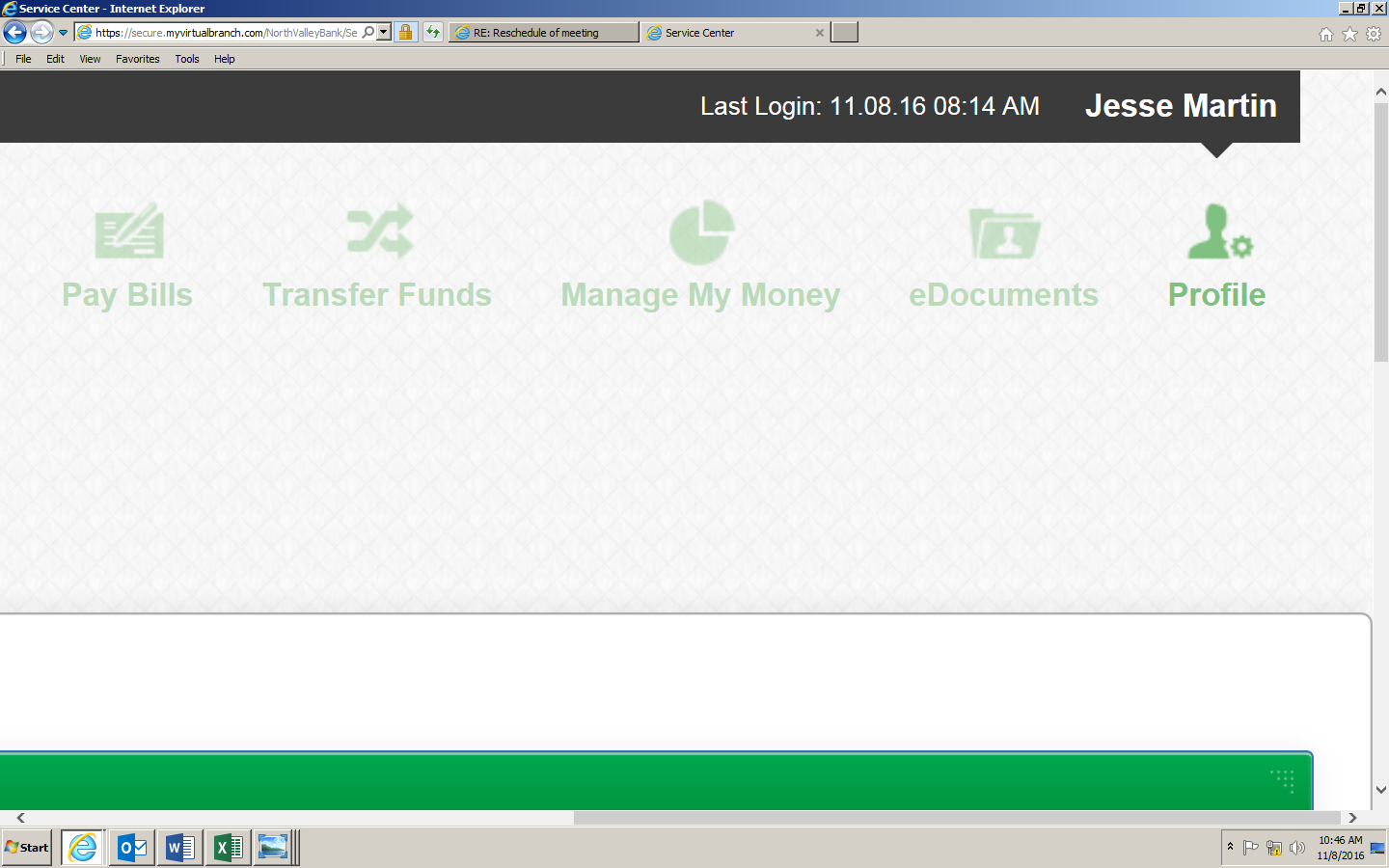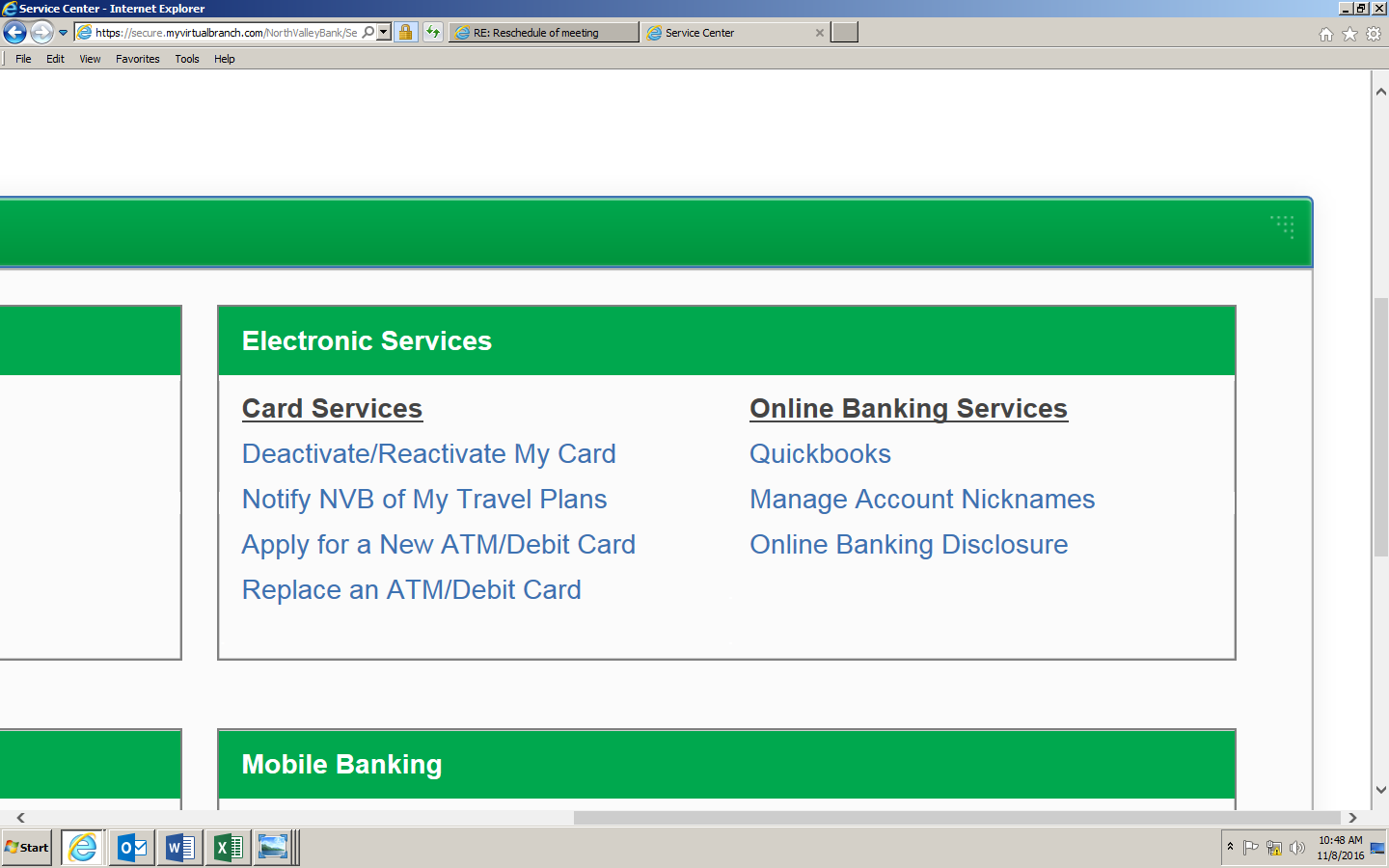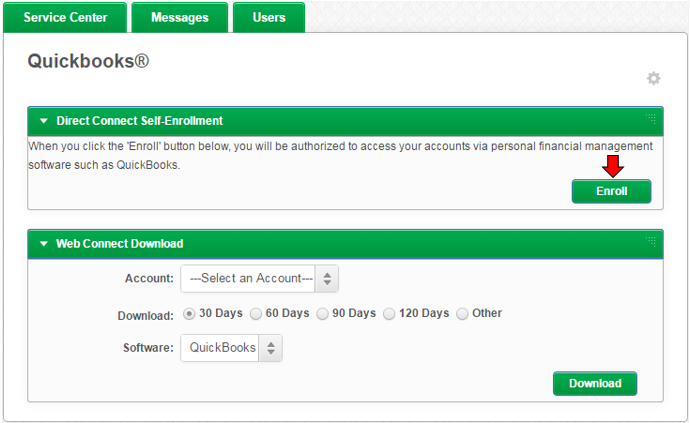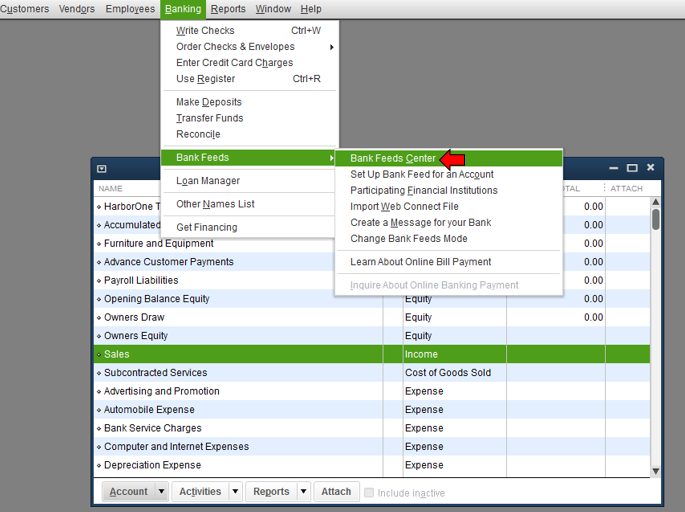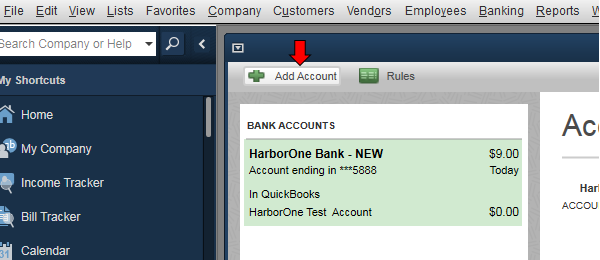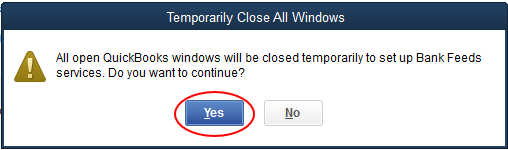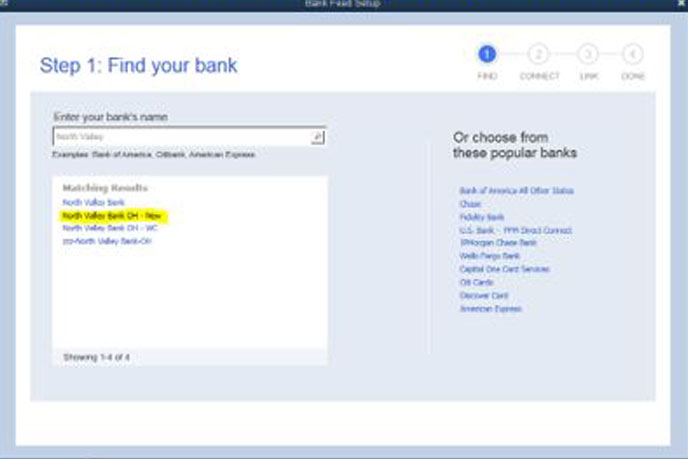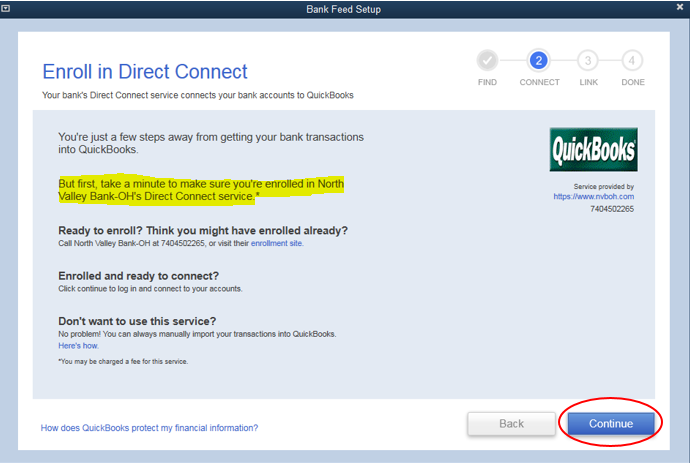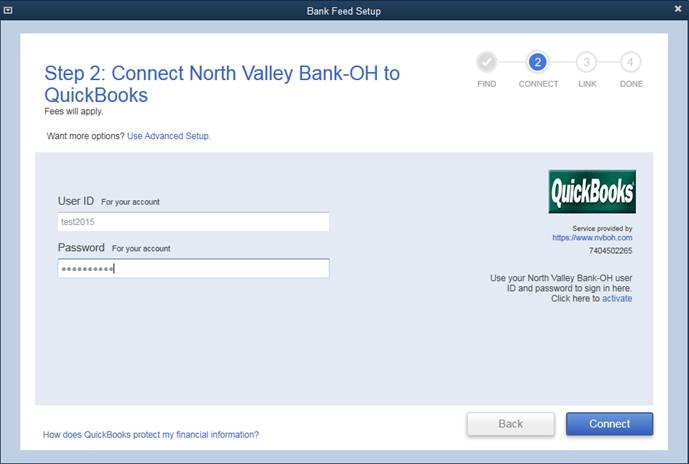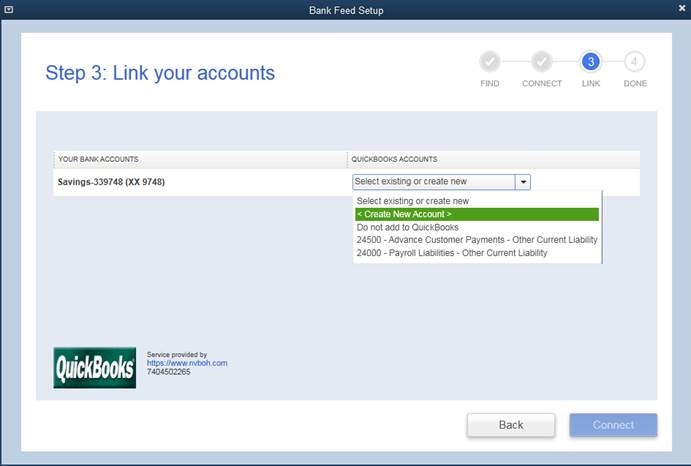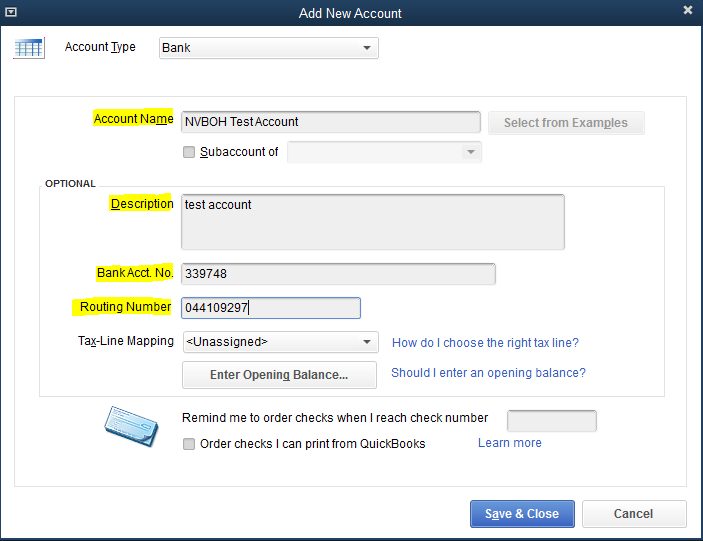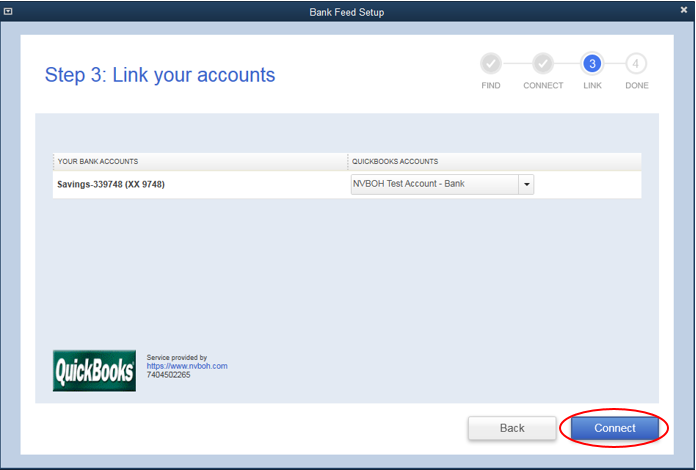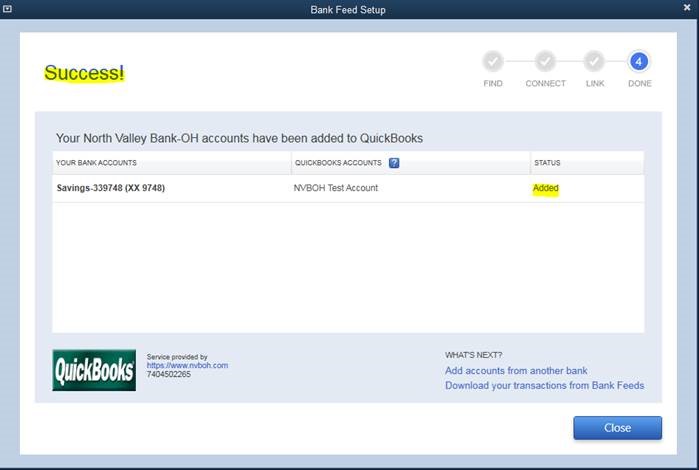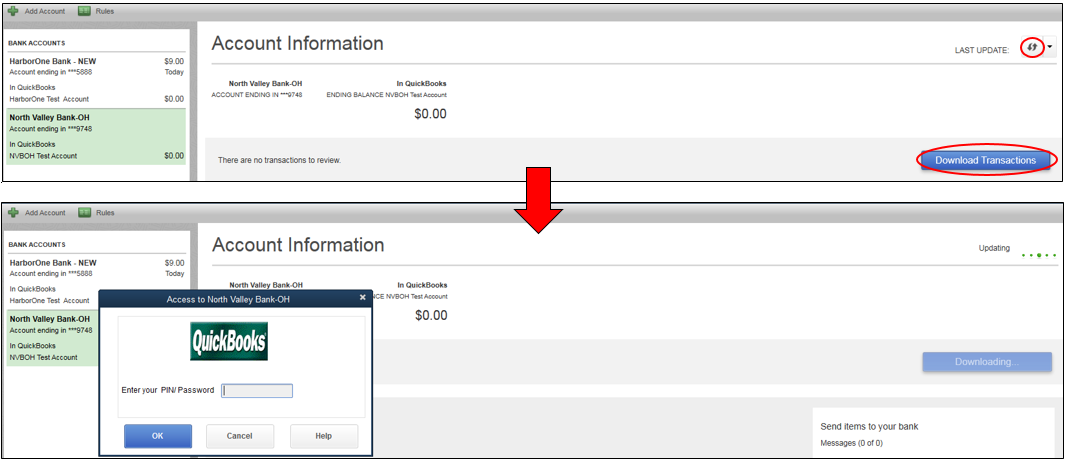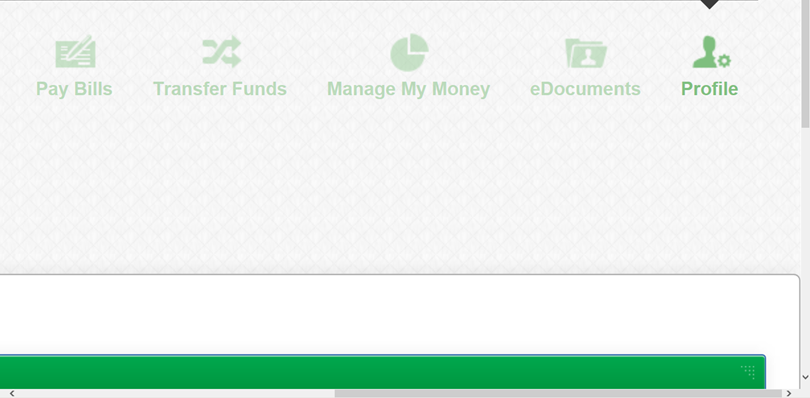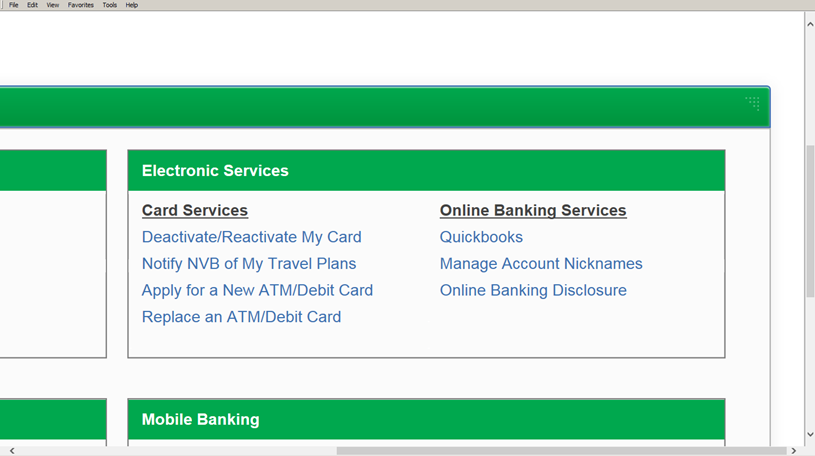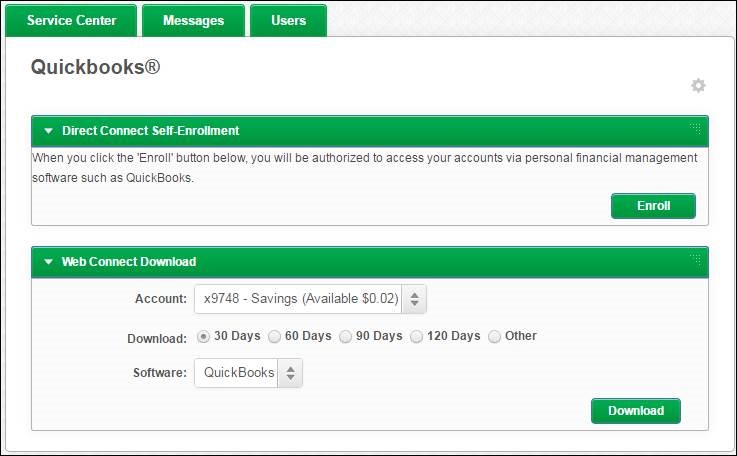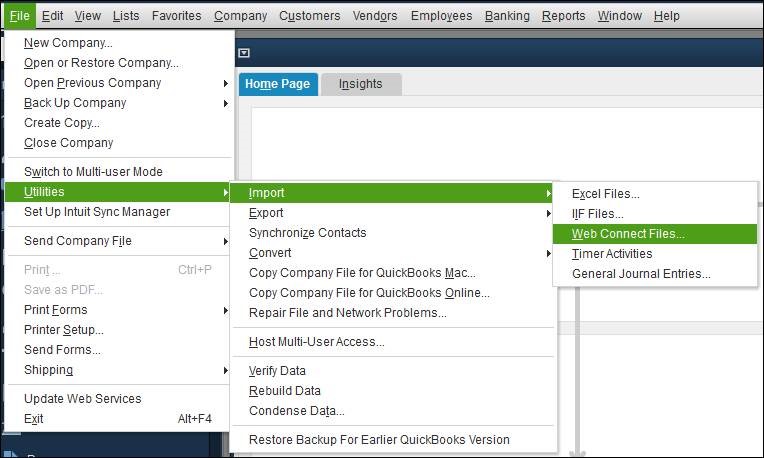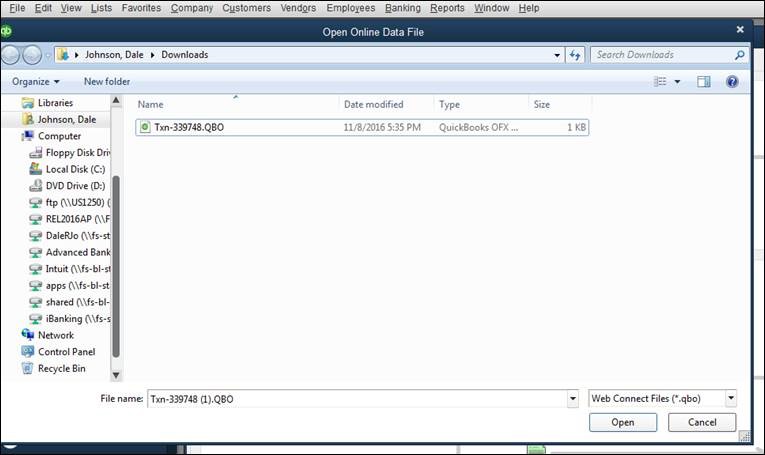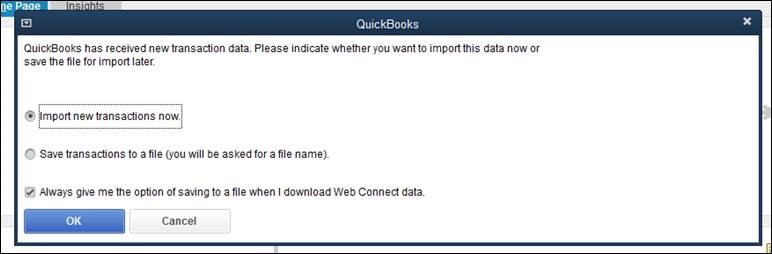Quickbooks Descktop Connection

Direct Connect or Web Connect?
Direct Connect and Web Connect do offer slightly different features; therefore, the answer to this question will be determined by two factors: 1) how often do you prefer to update your desktop QuickBooks software? and 2) how often do you use your North Valley Bank account?
The following are instructions for both the Direct Connect, and Web Connect features.
Account Links
Direct Connect
The Direct Connect feature is completed from within your desktop QuickBooks software after you have linked it to your bank account(s) (instructions attached). The most important thing to keep in mind regarding Direct Connect is that it will only download a maximum of 30 days worth of transaction history from your bank account(s). Therefore, we recommend the Direct Connect feature to customers who will frequently update their QuickBooks software.
Observing a schedule for downloading your bank account transactions will be helpful if opting to use the Direct Connect feature. For example, you may find that downloading your transaction history on the 15th and 30th of each month is convenient. Or, you may prefer to download your transaction history on a weekly basis. As long as you download your transaction history at least every 30 days, the Direct Connect feature will work for you.
Web Connect
The Web Connect feature permits users to download up to 120 days of their bank account transaction history. Furthermore, the process to download files via Web Connect must always begin from within your North Valley Bank Online Banking account (instructions attached). Therefore, we recommend the Web Connect feature to customers who will not be updating their QuickBooks software every 30 days.
If a reason should arise that you need to use the Web Connect feature after you have used the Direct Connect feature (i.e. you need to download more than 30 days worth of transaction history), there are certain steps to follow to prevent a new duplicate account being created within your QuickBooks software. First, disconnect your bank account(s) from your QuickBooks online services; this can be done from the “Bank Feeds Center” (referenced in instructions) within your QuickBooks software. Then, you can import your Web Connect file and it will automatically sync to the correct bank account within your QuickBooks software. No duplicate account will be created if you disconnect your bank account(s) from your QuickBooks online services before importing a Web Connect file. After you have imported the Web connect file, you can reactivate your bank account(s) for the Direct Connect feature from within the “Bank Feeds Center.”