Online Services

These days, people do as much banking on the go and on the couch as in the branch. North Valley Bank makes at-your-fingertips banking more personal, more convenient and more fun.
Links
Text Alerts

Text Alerts are a great way to get vital information about your account instantly.
With North Valley Bank’s Text Alerts, you can customize what types of alerts you receive and how you receive them.
You can choose to be alerted if your account goes below a balance of your choosing, if a large bill payment is paid, set up a reminder alert and so much more.
Click here to download a quick start guide to set up our custom alerts!
These steps can also be used to add a new email address should you choose to receive email alerts. If you have any questions about Text Alerts please call our Deposit Operations team at 740.450.2265!
Online Banking
ENJOY AN UPDATED, CLEANER ONLINE BANKING EXPERINCE BEGINNING OCTOBER 25, 2022. THE NEW LOOK AND FEEL MAKES APP NAVIGATION EASIER TO HANDLE.
Our NEW Online Banking services allow you the flexibility to complete your Banking transactions when and where it’s convenient for you! With North Valley’s Online Banking, enjoy enhanced features such as:
- Greater Convenience
- CLEANER NAVIGATION
- NEW LOOK
- EASIER TRANSACTION INQUIRIES
- ADDED TRANSFER FEATURES
- ENHANCED SECURITY MEASURES
Mobile Banking
FRESH ONLINE BANKING FEATURES BEGINNING OCTOBER 2022
Banking in the palm of your hand. North Valley Mobile Banking is now available! Personal and Business banking just got easier and faster. Smart, simple banking anywhere and anytime.
Benefits & Features:
- View your account balances
- Find branch/ATM locations
- Pay your bills
- Deposit Checks
- View transaction history
- Transfer funds
- View check images
- Access your Personal Financial Management tool
- And so much more…
FINGERPRINT AUTHENTICATION/ FACE ID
Signing into your Online Banking just got more secure. Fingerprint Authentication/Face ID is now available on our app.
- SIMPLY LOG INTO YOUR APP, AND GO TO ‘MOBILE SERVICES’.
- NEXT CLICK ON ‘MANAGE FINGERPRINT/FACE ID’ AND CHOOSE ‘FINGERPRINT/FACE ID ENROLLMENT’.
- FINALLY, ENTER THE NAME OF YOUR DEVICE ALONG WITH YOUR USER ID AND PASSWORD.
THE NEXT TIME YOU LOG INTO THE APP FROM YOUR MOBILE PHONE, YOU WILL BE PROMPTED TO CONFIRM YOUR FINGERPRINT OR FACE ID TO CONTINUE!
Questions? Call us at 740.450.2265!
Bill Pay
Manage your accounts anytime, anywhere.
Sign up today!
Pay businesses and/or individuals like your friends or landlord.
- Schedule recurring payments in advance.
- E-bills, receive electronic versions of your paper bills from common service providers. In addition, a notification that you have received an E-Bill in your Online Banking account can be sent automatically to any e-mail address that you choose. You can view balances, transactions and other statement information in your E-Bill and then, you can pay and print it …from one central location.
- Need a payment to arrive “same day”? Ask about our Expedited Payment service.
With Bill Pay, you don’t have to spend time writing checks, making extra trips to the mailbox, or standing in line at the post office. Think of the money you will save on postage!
Sign up for North Valley Bank’s online Bill Payment and manage your accounts virtually anytime, anywhere.
**Charges may apply for Business Banking customers. Please refer to your online banking agreement for further information
E-Statements
Go Green by signing up for free E-Statements!
Save paper, postage and time by accessing your statements online, at your convenience.
We will notify you by e-mail when your statement is ready. Just log-in and securely view and/or print your FREE E-Statement.
Need to look at a previous statement? No more searching through overstuffed filing cabinets; you will have access to your last 18 months of statements online.
Additional benefits for having E-Statements include:
- Financial security with nothing that can get lost or intercepted in the mail
- E-Statements save the environment and trees
- Reconcile your statement online
- Download and save your statement
*Some restrictions apply. New registrations only. Please contact your local branch for details.
Signing up is easy! Here are the steps.
Step 1: Log into your Online Banking and click ‘Accept’ on the pop up.

Step 2: Read “E-Sign Disclosure and Consent” form.
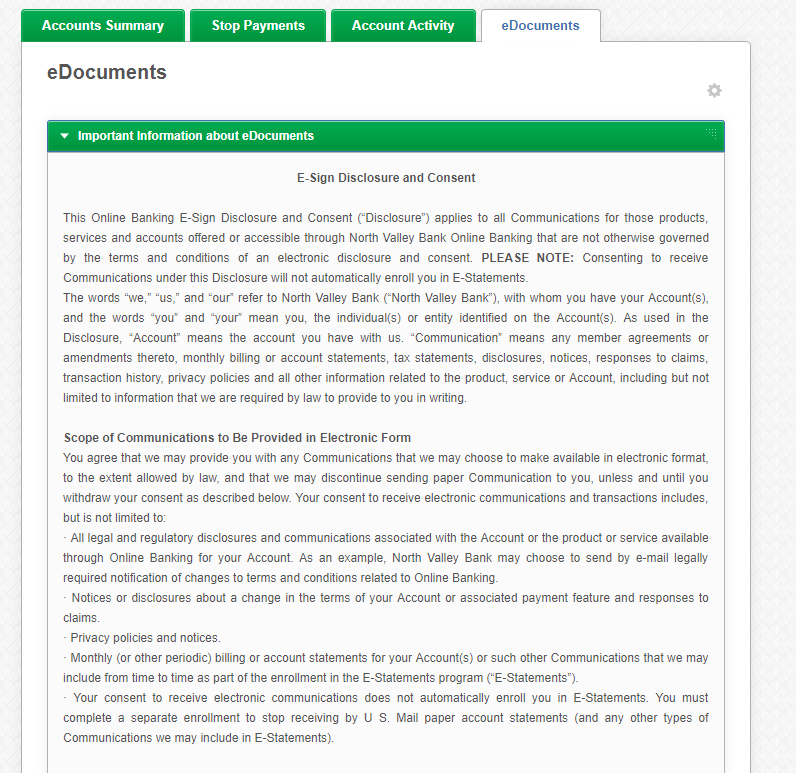
Step 3: Click on the link that says “View Statements”
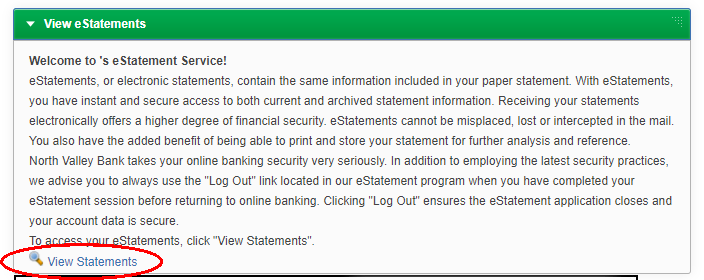
Step 4: Choose the account statement that you would like to view!
If you have any questions about E-Statements or would like more information please call 740.450.2265.





